










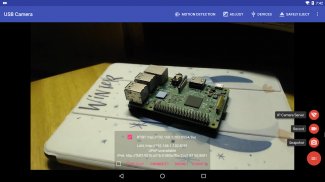
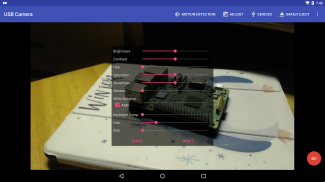
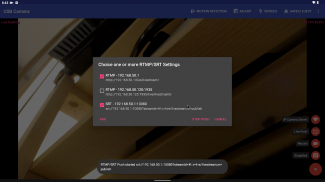
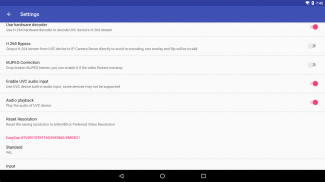
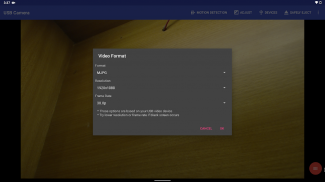
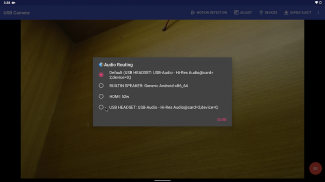
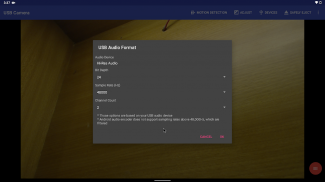

USB Camera

Descrizione di USB Camera
*** La versione Pro fornisce alcune funzionalità extra dalle Impostazioni generali e senza pubblicità **
Utilizzando la scheda di acquisizione HDMI USB 3.0: https://youtu.be/WkmuyfwKVrs
Utilizzando il dispositivo UVC H.264: https://youtu.be/j-71QMNuDr0
Streaming in tempo reale RTSP: https://youtu.be/-Qzc0RSDerg
Streaming live RTMP: https://youtu.be/S5Bc1r57CUU
Immagine nell'immagine: https://youtu.be/Mbturdxyi5c
Visualizzazione VR/FPV: https://youtu.be/zEqBXLNFnE0
Visualizza il video nella schermata di blocco: https://youtu.be/Hdf2H_YusO
Mancia:
Supporta i seguenti dispositivi:
1) WebCam UVC con microfono o ingresso audio USB esterno (supporta H.264, H.265, HEVC, MJPG, YUY2, P010, NV12 e così via)
2) Cattura video UVC con ingresso audio o ingresso audio USB esterno (fino a 4K tramite HDMI, supporta H.264, H.265, HEVC, MJPG, YUY2, P010, NV12 e così via, supporta video progressivi e interlacciati)
3) EasyCap incluso audio con chipset UTV007 / HTV600 / HTV800 (VID_1B71 e PID_3002)
4) EasyCap incluso audio con chipset STK1160 + SAA7113/GM7113 + AC97 (versione stereo audio 48kHz VID_05E1&PID_0408)
5) EasyCap incluso audio con STK1160 + SAA7113/GM7113 (versione audio 8kHz mono VID_05E1&PID_0408)
6) EasyCap incluso audio con chipset EM2860 + SAA7113/GM7113 + AC97 (VID_EB1A&PID_2861)
7) EasyCap incluso audio con chipset SMI2021 + SAA7113/GM7113 + ES7240/CS5340 (VID_1C88&PID_0007, PID_003C, PID_003D, PID_003E, PID_003F, PID_1001)
Fare clic sull'icona USB dalla barra degli strumenti per aprire la finestra di dialogo Dispositivo per aprire il dispositivo se il sistema non è in grado di rilevare il dispositivo.
Utilizzare un cavo OTG di buona qualità e garantire l'alimentazione. Alcuni dispositivi potrebbero dover collegare l'HUB ai segnali USB avanzati per funzionare correttamente, ad es. Collegamento Elgato Cam, ezcap Video Grabber.
L'utilizzo di HEVC per la registrazione/streaming video richiede Android 5.0 o versioni successive e il dispositivo deve supportare il codec HEVC.
L'utilizzo di AV1 per lo streaming video richiede Android 10 o versioni successive e il dispositivo deve supportare il codec AV1.
"Fotocamera USB" consente al tuo dispositivo Android di connettersi alla WebCam USB o alla scheda di acquisizione video tramite USB-OTG. Puoi registrare video o acquisire istantanee, OPPURE trasformare il tuo telefono in una telecamera IP wireless tramite RTSP e server HTTP integrati per il monitoraggio della sicurezza CON supporto audio bidirezionale, puoi utilizzare il browser per visualizzare, ovviamente, include l'app "Telecamera IP".
"Fotocamera USB" può combinare l'audio USB con un microfono e un'uscita integrati oppure sovrapporre il video della fotocamera integrata al video della fotocamera esterna.
"Fotocamera USB" può inviare video e audio al server multimediale live RTMP/SRT e utilizzarli per la trasmissione live in rete. Supporta il protocollo di sicurezza rtmps e il protocollo SRT e può anche inviare i contenuti multimediali a più server multimediali contemporaneamente. Supporta anche HEVC/AV1 su RTMP e attualmente può essere utilizzato per YouTube Live.
"Fotocamera USB" supporta la visualizzazione Side by Side (SBS) e può funzionare con gli occhiali FPV
"Fotocamera USB" può aggiungere data e ora, GPS, velocità e altre informazioni sui fotogrammi video durante la registrazione e può utilizzare l'auricolare o l'auricolare Bluetooth per acquisire istantanee e registrare video. Supporta anche il pulsante snapshot della WebCam.
"Fotocamera USB" supporta la registrazione in loop. È possibile impostare la segmentazione automatica durante la registrazione ed eliminare automaticamente i vecchi archivi video quando lo spazio di archiviazione non è sufficiente. La "Fotocamera USB" può essere utilizzata come "Dash Cam"
La fotocamera USB può passare senza problemi dal primo piano allo sfondo. Basta premere "Inserisci sfondo" dal menu. La registrazione non verrà interrotta durante il passaggio!
Supporta la registrazione video automatica che, in base al rilevamento del movimento e alla registrazione video, può essere caricata automaticamente sul server FTP e avvisarti via e-mail!
L'audio bidirezionale richiede l'app IP Camera, puoi ottenerla da https://play.google.com/store/apps/details?id=com.shenyaocn.android.WebCam
IMPORTANTE! Su Android 9 e versioni successive, è necessaria l'autorizzazione della fotocamera per ottenere l'accesso completo al dispositivo video USB...
Questo è un driver dello spazio utente, quindi viene utilizzato solo per l'app. Android non consente l'installazione del driver del kernel, quindi non è possibile utilizzarlo per app di terze parti.





























